WooCommerce Support
How to start with WooCommerce?
Start with WooCommerce in 5 Steps
Choose Hosting
You need to be running WordPress on a self-hosted site.
We have partnered with a few hosting companies that offer pre-installs of WordPress, WooCommerce, our Storefront theme and ecommerce-specific features, such as a dedicated IP and SSL certificate to keep your store protected and secure.
Install WordPress
Now you have a space to start building your website. To lay a foundation, use the free WordPress software platform.
Many hosting companies have one-click WordPress installation available, so be sure to look for this option or ask if it’s available. Otherwise, you can download from WordPress.org
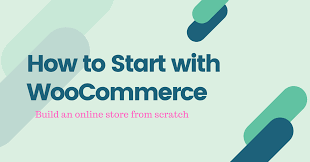
Activate WooCommerce
With your website up and running, it’s time to install e-commerce functionality with WooCommerce. There are three ways to do this.
- Create a free account on WooCommerce.com
- Sign-up for an account on WordPress.com and WooCommerce.com
- Select from:
- A pre-installed solution with a trusted host
- Auto-installing WooCommerce if you have a WordPress site already
- Download the zip file and do it yourself
- Download the WooCommerce plugin
- Download the plugin
- Go to your website
- Go to: Dashboard > Plugins > Add New > Upload
- Select the downloaded plugin
- Install
- Activate
- Search for the WooCommerce plugin from within your website
- Go to your website
- Go to: Dashboard > Plugins > Add New > Search Plugins
- Search for “WooCommerce”
- Install
- Activate
Pick a Theme
In the Setup Wizard mentioned above, you will be asked to pick a theme. The theme you choose will determine the starting look and layout of your store/site (though you can customize it from there!). You can use a free theme included with WordPress or purchase a premium theme.
Extend WooCommerce
Grow your store by adding functionality with extensions.
You can start a store/website for free and scale up as your customer base and revenue grow. Each extension is purchased on a subscription that gives you access to support and product updates. A subscription is billed annually.

