WooCommerce Support
How to update PHP and WordPress?
To optimize your WooCommerce store’s performance and security, it should be running the minimum supported versions of PHP and WordPress.
This keeps your business running smoothly and creates the best online experience for customers.
WooCommerce Minimum Requirements
The most current release of WooCommerce and required WordPress and PHP versions should power your website, not only for security reasons but also to take advantage of all available features and functionality.
| WOOCOMMERCE VERSION | MINIMUM SUPPORTED WORDPRESS VERSION | MINIMUM SUPPORTED PHP VERSION |
|---|---|---|
| 4.5 | 5.3 (5.4 strongly recommended) | 7.0 |
| 4.3 | 5.2 (5.4 strongly recommended) | 7.0 |
| 4.0 | 5.0 (5.4 strongly recommended) | 7.0 |
| 3.9 | 5.0 | 7.0 |
| 3.8 | 4.9 | 5.6 |
| 3.6 | 4.7 | 5.2 |
The next sections show you how to find out which versions of WooCommerce, WordPress, and PHP are installed.
WooCommerce version
To determine which version of WooCommerce is running on your site:
- Go to WooCommerce > Status.
- Find the WordPress environment section.
- Find “WooCommerce version:”
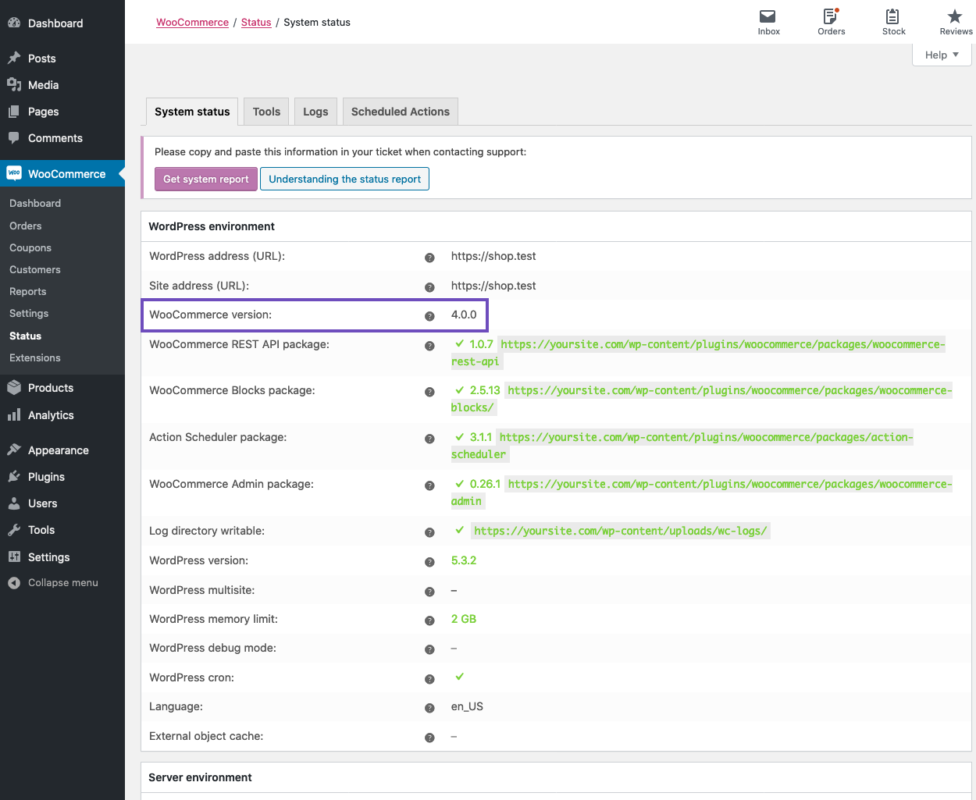
We recommend updating to the latest version of WooCommerce.
WordPress version
To determine which version of WordPress is running on your site:
- Go to WooCommerce > Status on your Dashboard.
- Go to WordPress environment.
- Find WordPress version.
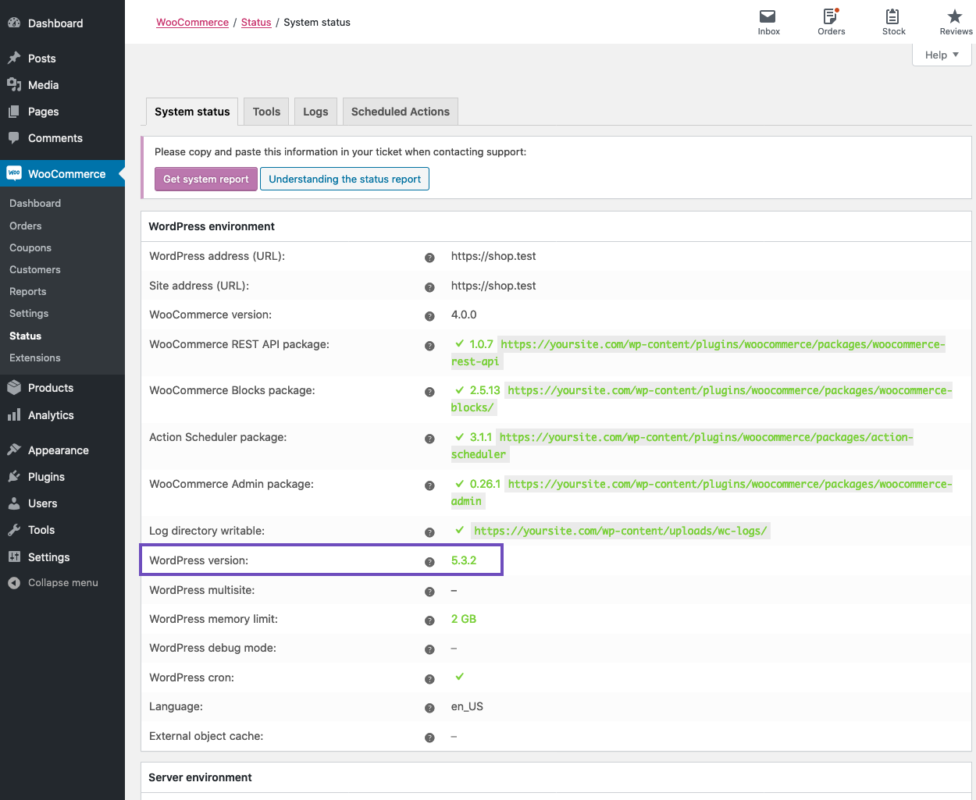
Alternatively, go to Tools > Site Health > Info > WordPress.
PHP version
To determine which version of PHP is running on your site:
- Go to WooCommerce > Status on your Dashboard.
- Scroll down to Server environment.
- Find PHP version.
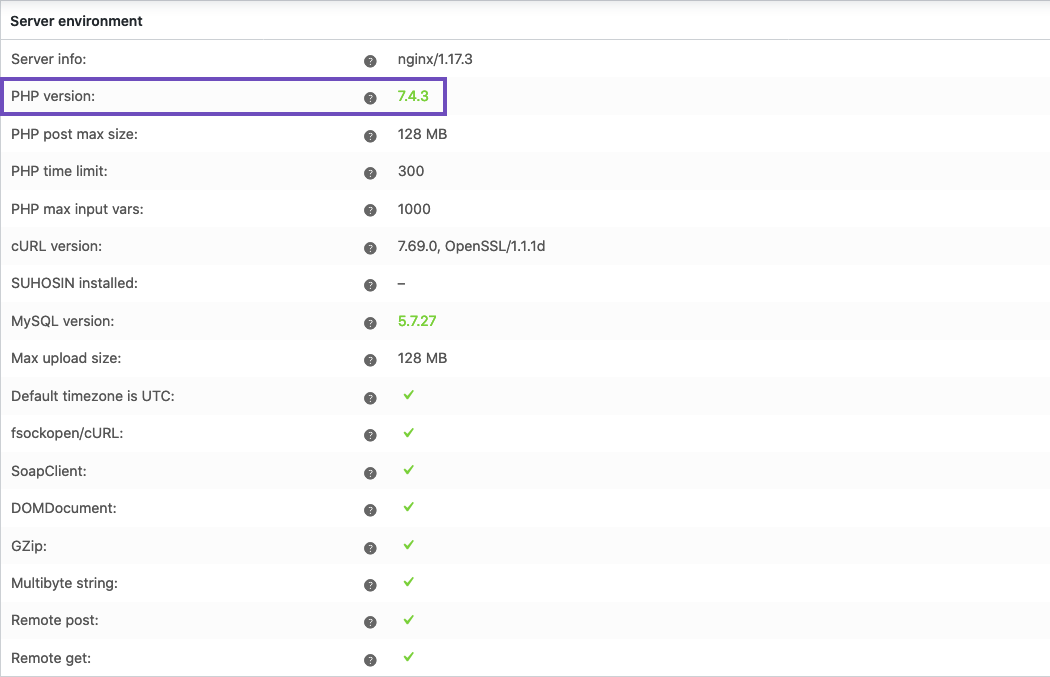
Update WordPress
WordPress is the software that powers your store and provides WooCommerce with the underlying framework on which to build the optimal eCommerce experience.
Why Update WordPress?
Security
WordPress is the world’s most popular content management system and therefore a target for hackers. The WordPress team works on a rolling basis to fix, improve and harden security.
New features
WordPress adds features for plugins on which to build and develop. That means new WooCommerce features are dependent on newer versions of WordPress, and you need both to take advantage.
How to update WordPress
WordPress recommends that you update to the latest version upon release.
- Make a backup before performing an update in case anything unexpected happens.
- Update WordPress.
- Go to Dashboard > Updates > WordPress Updates.
Update PHP
Your WooCommerce store is faster and more secure by running the latest version of PHP.
Why update PHP
PHP is the coding language that WordPress and WooCommerce run on and is set on a server level by your hosting company that you can typically control within your hosting panel.
Performance
The latest version of PHP has been developed to be more performant and efficient than former versions of PHP, so updating can make your WooCommerce store up to 3-4 times faster.
Security
PHP is the world’s most popular web programming language and, similar to WordPress, is a target for hackers. Running the latest version of PHP ensures that loopholes in older versions cannot be exploited because the team is consistently making improvements.
How to update PHP?
- Make a backup before performing an update in case anything unexpected happens.
- Follow instructions at Update PHP from the WordPress.org website. It gives details and a template you can copy/paste in requesting help from your hosting provider to upgrade your version of PHP.

